Migrate from QuickBooks to Zoho Books or NetSuite
QuickBooks Desktop was discontinued on 31 May 2024. Don't worry; we've got you covered.
Consult Us Now!



Beyond QuickBooks
Move from QuickBooks to NetSuite or Zoho One? Haya Solutions, a certified NetSuite Partner, Zoho Partner, and QuickBooks ProAdvisor, is your one-stop shop for a seamless migration. We go beyond streamlining operations. Our team champions technology that boosts your competitiveness and market agility.
Move from QuickBooks to NetSuite or Zoho One?
Which solution best suits your business needs?

The Challenges
Navigating Transition
In May 2024, QuickBooks Desktop, widely used by small and medium-sized businesses, will be discontinued, impacting numerous users who rely on its features and user-friendly interface for on-premise accounting. The discontinuation means that these businesses will no longer receive software updates, support, or services. This requires businesses to transition to alternative solutions promptly, ensuring smooth financial data migration for continuity in operations.
// Choose the Best Software Solution for your Business //
NetSuite or Zoho One?
Seamless Migration Solutions from QuickBooks to Oracle NetSuite or Zoho One

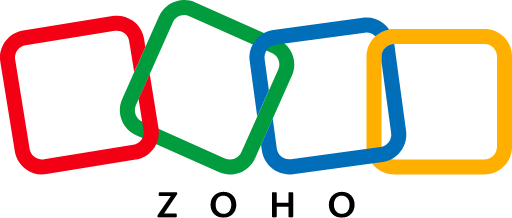
// Zoho: Transforming Businesses with Unified Software Suites //
- 45+ Integrated Apps: Manage everything from finance & HR to sales & marketing in one suite.
- Cost-Effectiveness: Provides a wide array of tools at a single subscription price, which can be more economical than purchasing multiple separate software solutions.
- Customization and Flexibility: It is highly customizable to suit various business needs and workflows, offering flexibility for businesses of all sizes.
- Cloud-Based Accessibility: Being entirely cloud-based allows remote access and collaboration from anywhere.
- Seamless Integration: All apps within Zoho One are designed to work together seamlessly, ensuring smooth process integration across departments.
- User-Friendly Interface: Known for its intuitive interfaces across applications, making it easier for new users to adapt.
- Regular Updates and Innovation: Continuous updates and addition of new features without manual software upgrades.
- Regular Updates and Innovation: Continuous updates and addition of new features without manual software upgrades.



// NetSuite: Transforming Businesses with Enterprise Resource Planning //
- ERP: Offers a comprehensive suite of ERP tools, ideal for larger businesses with complex needs.
- Real-Time Data and Reporting: Provides real-time data and analytics for informed decision-making.
- Global Business Management: Supports multiple currencies, languages, and subsidiaries, which is ideal for global businesses.
- Cloud-Based Accessibility: Being entirely cloud-based allows remote access and collaboration from anywhere.
- Scalability and Flexibility: Highly scalable, supporting businesses as they grow and their needs evolve.
- Comprehensive Suite: Includes CRM, eCommerce, HR, and supply chain management tools, in addition to accounting.
- Strong Compliance Management: Robust features for compliance management, crucial for larger businesses or those in regulated industries.
Our QuickBooks Migration Service Features
FAQ
Initial Assessment and Planning: We evaluate your current QuickBooks setup, understand your needs, and plan the migration process, identifying data to migrate, custom features, and setting a timeline to minimize disruption. Data Preparation and Cleanup: We ensure your data in QuickBooks is organized and clean before migration, consolidating accounts, removing outdated information, and ensuring accuracy for a smooth transition. System Configuration and Customization: We configure the new system to match your business requirements, setting up accounts, customer and vendor details, payroll, and other modules as needed. Data Migration: Securely transfer data from QuickBooks Desktop to the new system during off-hours to minimize impact on operations, ensuring integrity and accuracy. Testing and Validation: Conduct thorough testing post-migration to verify accurate data transfer and proper system function, addressing any issues before going live. Training and Support: Provide comprehensive training to your team, including hands-on sessions, materials, and Q&A, to ensure proficiency with the new system. Go-Live and Post-Go-Live Support: Assist with the system's launch and provide immediate support for any questions or issues, ensuring a seamless transition. Ongoing Support and Optimization: Remain available for continued support and help optimize the system as needed for smooth operation.
Size and Complexity of Your Business: The larger your business is, the more resources will be needed for migration. This includes the volume of data, the number of users, and the complexity of your setup in QuickBooks Desktop. Scope of Migration Services: Costs depend on the range of services required. This can include essential data transfer, setting up custom features, integrating with other systems, and providing training and support. Choice of New Software: Different software solutions have varying pricing structures. For instance, Zoho and NetSuite have different pricing models, and your choice will impact the overall cost. Customization and Additional Features: If your business requires custom features or specific integrations, this can increase the cost. Training and Support: Depending on the service package you choose, extensive training and ongoing support services might be additional costs. Potential Hidden Fees: It's essential to ask about hidden fees. This could include data backup and recovery charges, additional training sessions beyond the initial package, or future upgrades.
Initial Assessment and Planning: This stage involves evaluating your current QuickBooks setup, understanding your business needs, and planning the migration. It typically takes a few days to a couple of weeks. Data Preparation and Cleanup: Your data may need to be cleaned and prepared before migration. Depending on the data volume and complexity, this process can take from a few days to several weeks. Actual Migration Process: The time required to transfer data to the new system varies. Small—to medium-sized businesses can take a few days to a few weeks, while larger businesses with more complex systems require several weeks to a few months. Testing and Validation: After migration, testing and validating the data in the new system is crucial. This phase can last from a few days to a few weeks, ensuring everything works as expected. Training and Transition: Training your team and transitioning to the new system can take additional time, usually a few days to a few weeks, depending on the new system's complexity and the users' proficiency. Post-Migration Support: After the migration, some time may be allocated to address any issues or adjustments. This period can vary but is crucial for a smooth transition. A typical migration might take a few weeks to several months. It's important to have a detailed discussion with your migration service provider to establish a more precise timeline tailored to your specific business needs and the complexities of your current QuickBooks Desktop setup.
Training Scope and Methodology: Our training covers essential features and functionalities of the new system tailored to your business operations. It includes hands-on sessions and can be delivered through in-person workshops, online webinars, or tutorials. Customized to Your Business Needs: Training is customized to focus on relevant aspects for your team's daily tasks and responsibilities. We include specialized modules or custom features if needed to ensure full utilization of the system. Comprehensive Coverage: We cover primary navigation, data entry, report generation, and advanced features like custom workflows or analytics to provide a thorough understanding of the system. Support Materials: In addition to training sessions, you'll receive support materials such as user manuals and FAQs for ongoing learning and reference. Post-Training Support: We offer ongoing support to address questions or challenges as your team starts using the new system, including follow-up sessions and helpdesk support. Feedback and Continuous Learning: We welcome feedback to improve the learning experience and address any gaps in training.
Technical Assistance: Expert support for any technical challenges encountered during the migration, ensuring a smooth transition of data and systems. Real-Time Problem Solving: Immediate assistance for issues that arise during the migration, minimizing disruptions to your business operations. Regular Updates and Communication: Frequent updates on the migration progress, keeping you informed and involved in the process. Guidance on Best Practices: Advice on best practices for data management and system utilization during the transition phase. Access to Resources: Resources such as guides, FAQs, and documentation are provided to help users understand the migration process and the new system.
Post-Migration Support: Assistance with any post-migration issues, ensuring the new system runs smoothly and as expected. Training and User Education: Comprehensive training sessions for your team to familiarize them with the new system, covering primary usage, advanced features, and best practices. Ongoing Technical Support: Technical support for troubleshooting, updating, and maintaining the new system. Consultation for Optimization: We will provide consultation on how to optimize the new system's use for your specific business needs. Regular System Reviews: Periodic reviews of the system’s performance and usage to ensure it meets your business requirements and to suggest any necessary adjustments or updates. By providing these support services, the migration process aims to transition your data and systems, ensure that your team is confident and proficient in using the new software, and ensure that your business continues to operate efficiently post-migration.
ERP Consultation
Who is Haya Solutions?
Haya Solutions is Oracle NetSuite Alliance Partner, Zoho Authorized Partner, QuickBooks ProAdvisor. Combining management consulting, business strategy, IT innovation, and system implementation, our leaders navigate the critical intersection of technology and business. We deliver solutions that are both innovative and grounded in industry best practices, ensuring sustainable success.

// Work with The Best
Hear From Our Customers



















