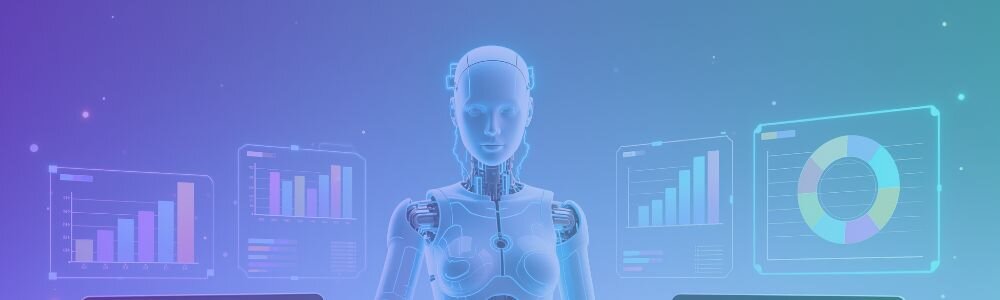
How to Optimize Zoho CRM Workflows Using AI in 2025/2026
Optimizing your Zoho CRM workflows with AI is one of the fastest ways to boost productivity, reduce manual effort, and drive smarter customer engagement in 2025/2026. By combining built-in AI features like Zia with automation best practices, consultants and business owners can evolve their sales, marketing, and service operations — and stay ahead of the competition.
Why AI Workflow Optimization Matters in Zoho CRM
Modern businesses are drowning in manual processes, missed follow-ups, and siloed data. Leveraging AI in Zoho CRM transforms repetitive work into streamlined, automated actions, allowing sales teams to focus on building meaningful client relationships. With integrated tools like Zia, Zoho CRM now offers predictive lead scoring, automated data entry, smart follow-up reminders, and personalized analytics to keep your revenue engine firing.
Step 1: Audit and Identify Automation Opportunities
- List every step in your client acquisition journey.
- Highlight actions repeated daily or weekly.
- Prioritize areas where delays impact client satisfaction.
Step 2: Enable Zia's AI Features
Zia, Zoho's AI assistant, automates lead scoring, identifies optimal outreach times, and drafts personalized emails, proposals, and reports. Integrated with OpenAI, Zia now engages in natural conversations and intelligent prompts to guide users through next steps.
- Activate Zia in your Zoho CRM settings.
- Configure Zia to score leads, notify sales teams, and analyze sentiment in customer emails.
- Use Zia's generative capabilities to auto-create proposals and build workflows in seconds.
Step 3: Automate Repetitive Tasks
Use Zoho CRM workflow rules to assign owners, schedule follow-ups, and send AI-personalized communications.
- Create automation rules for common triggers (e.g., new lead created → send welcome email → create follow-up task).
- Leverage Zia to personalize content using customer history.
- Set macros that batch-update records or trigger multi-step workflows automatically.
Step 4: Integrate Across the Zoho Ecosystem
Zoho CRM's AI tools work best when connected with Zoho Books, Zoho Inventory, and Zoho Projects. This synergy allows Zia to generate reports, quotes, and proposals seamlessly.
Step 5: Monitor, Iterate, and Optimize
AI workflow optimization is an ongoing process. Track conversion rates, customer satisfaction, and efficiency improvements using Zia's analytics dashboard.
- Review automation performance regularly.
- Adjust rules based on data insights and evolving business goals.
Real-World Example
A Toronto-based marketing consultancy used Zia AI to automate lead scoring and proposal creation, resulting in a 25% increase in conversions and a 70% reduction in manual data entry.
Examples of AI-Driven Workflow Templates for Sales and Service Teams
Sales Team AI Workflow Templates
- Lead Qualification and Assignment: Zia scores new leads and auto-assigns high-scoring ones to senior reps.
- Automated Follow-up Task: Zia suggests the best follow-up time and sends AI-drafted reminder emails.
- Dynamic Deal Progression: Zia predicts close probability and escalates promising deals.
Service Team AI Workflow Templates
- Smart Ticket Triage: Zia analyzes support tickets and assigns them based on urgency.
- Customer Feedback Collection: Zia sends tailored surveys and flags negative responses.
- Scheduled Follow-up: Zia monitors sentiment and prompts proactive outreach.
Zoho Zia Lead Auto-Qualification Workflow Template
This AI-powered workflow automates lead prioritization and follow-up, helping teams focus on high-value prospects.
| Step | Action |
|---|---|
| Enable Zia Lead Scoring | Setup → Zia → Lead Scoring → Activate predictive model. |
| Configure Scoring Rules | Assign point values for lead behavior (email opened, demo requested, etc.). |
| Trigger Qualification Actions | If Zia score ≥ 80, auto-assign lead and send personalized email. |
| Real-Time Prioritization | Use CRM dashboards to filter and visualize hot vs cold leads. |
Tips for 2025 Success
- Start small—automate one workflow before scaling.
- Leverage Zoho's latest AI updates for measurable gains.
- Train teams for adoption—show how Zia supports their goals.
Final Thoughts
AI in Zoho CRM is no longer just a trend — it's essential for growth-focused organizations. By blending workflow automation, Zia's intelligence, and data-driven insights, businesses can deliver faster, smarter, and more personalized customer experiences in 2025 and beyond.
Frequently Asked Questions (FAQs)
1. What is Zia in Zoho CRM and how does it enhance workflows?
Zia is Zoho CRM’s built-in AI assistant that helps automate data entry, predict lead conversions, analyze sentiment, and recommend next actions. It continuously learns from your CRM data to make smarter workflow suggestions. Learn more in Zoho’s official guide: Zia AI Overview – Zoho CRM Help Center.
2. How does Zia scoring help prioritize leads in Zoho CRM?
Zia Scoring automatically assigns lead scores based on behavioral patterns, profile data, and past conversion history, helping sales teams focus on high-value opportunities. Explore the complete guide here: Next-Gen Scoring Rules & Zia Scores – Zoho Help.
3. Can I use multiple scoring rules for different modules in Zoho CRM?
Yes. You can now set up multiple scoring rules for Leads, Contacts, and Deals. With the latest update, Zia supports advanced scoring automation across all modules for improved accuracy. Read more about this enhancement: Advanced Factors for Multiple Scoring Rules – Zoho Community.
4. How do I start automating workflows in Zoho CRM using AI?
Begin by auditing your processes, enabling Zia features, and configuring workflow rules. You can automate lead assignment, email follow-ups, and deal prioritization without coding. Refer to Zoho’s workflow automation dashboard in your CRM setup for step-by-step configuration.
5. What real-world results can businesses expect from AI automation in Zoho CRM?
Companies using Zia report up to 25–40% faster lead response times, higher sales conversion rates, and significantly reduced manual data entry. Automation also improves reporting accuracy and customer satisfaction by eliminating workflow delays.
6. Who can help me implement or optimize Zoho CRM workflows with AI?
For professional setup, integration, and AI-driven optimization, consider partnering with an experienced Zoho implementation team. Haya Solutions Inc. is a certified Zoho Partner specializing in Zoho CRM customization, automation, and data migration for growing businesses in Canada and worldwide. Their experts can help you plan, deploy, and enhance AI-powered CRM systems for measurable ROI.


